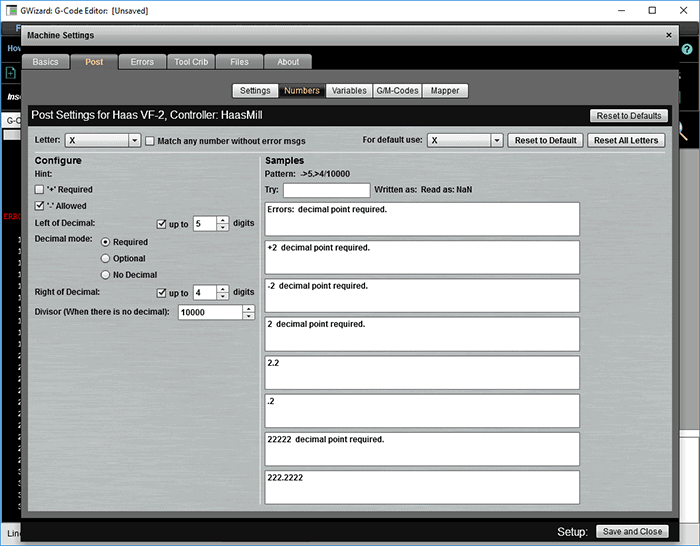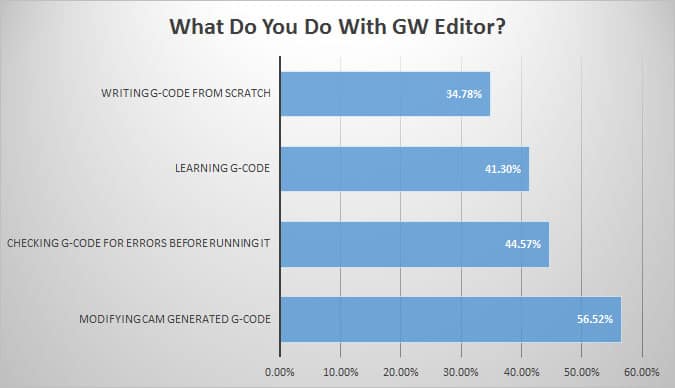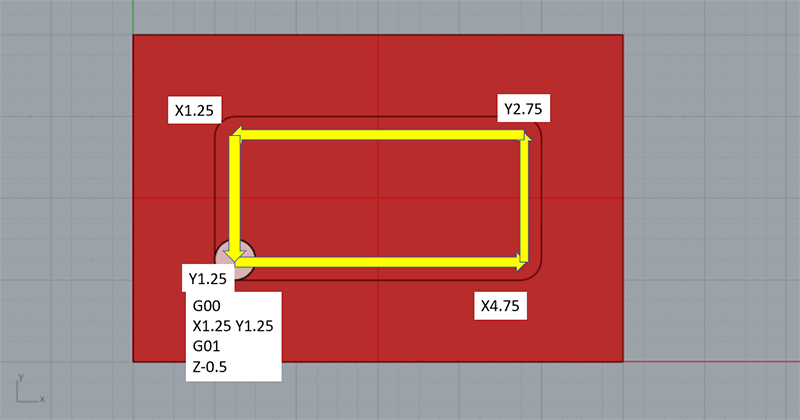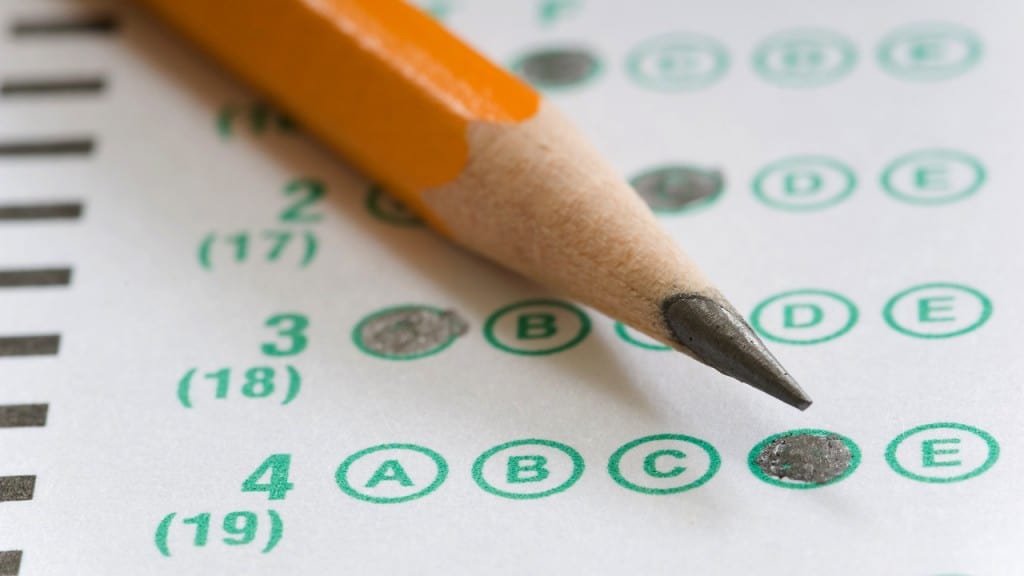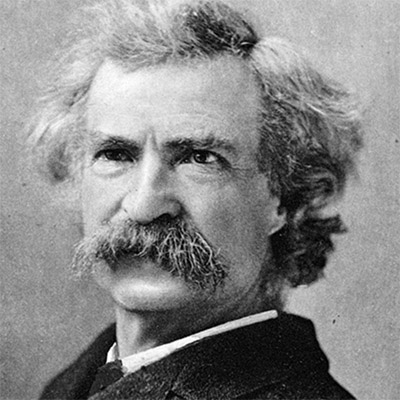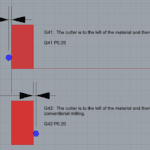2 months by cncdivi
I was recently contacted by a customer who needed to solve a problem their shop had:
We have been tasked with standardizing our programs in many ways and one concerns was that we need to supply the shop with programs that include decimals. Currently many of the programs have a MIX with some of the values having decimals, but other values only numerical value with NO decimals. Would your Editor be able to correct this with ALL values showing a decimal?
The answer to the question is yes, absolutely, G-Wizard Editor is perfect for this job. In fact, it’s great for similar kinds of jobs where you want to standardize or update a bunch of g-code to follow some syntax norm you want to adopt.
Here’s how to solve this particular problem:
Step 1 – Modify GW Editor’s Post to Fit the Desired Numeric Syntax
You forgot to provide the text that needs to be rephrased.
To do this, I simply changed the option for X words so the Decimal mode is “Required”. You also need to turn off the checkbox at top that says “Match any number without errors.”
This change tells GWE what your desired syntax is for numbers. Note that “X” is a stand-in for X, Y, and Z.
Once you make that change and save it, a bunch of errors crop up:
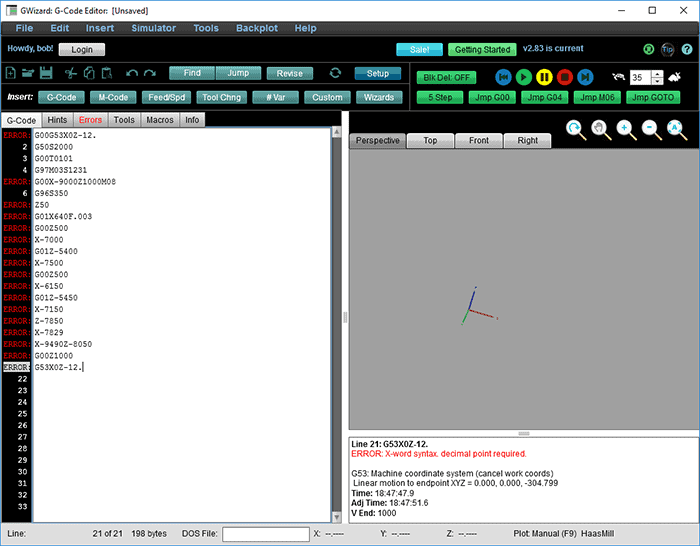
Now you can see where the errors are.
Step 2 – Use a Revision to fix the problems
GW Editor has a feature called “Revisions” that does powerful editing on your g-code. It’s syntax-aware and often far more powerful than a simple Find and Replace (GWE does that too).
In this case, I will use a Revision called “Adjust Addresses” to make the change:
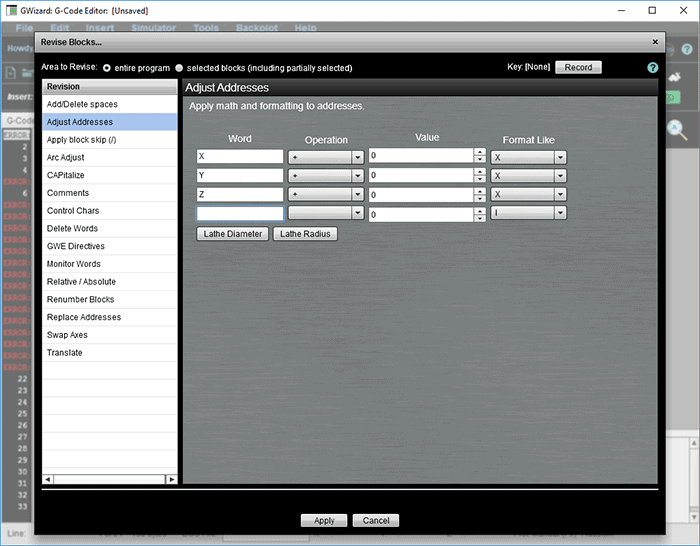
This Revision lets us specify a mathematical and a formatting option on a word-by-word basis. In this case, I am updating the X, Y, and Z words. I don’t want to change the values, I just want them to fit the new format I set up with the post change. So, I will simply add zero to the word. And that’s what you see it set up to do.
I run the Revision and suddenly most of my problems are gone!
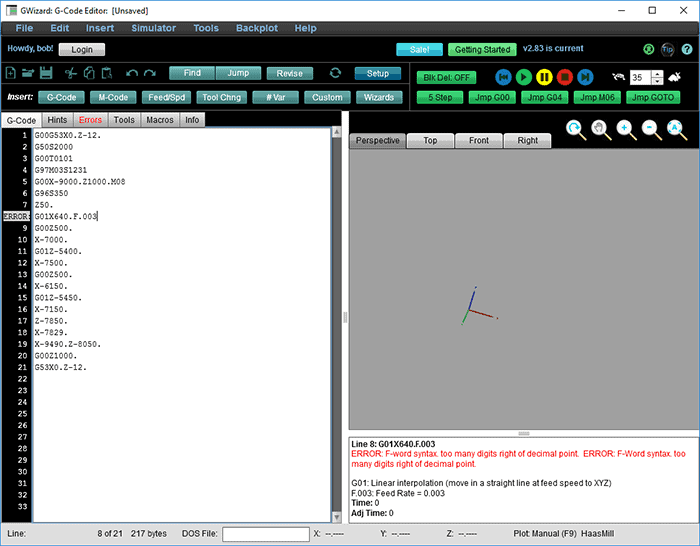
It complains there are too many digits after the “F” word, but we can either ignore that or update that in the post too if desired.
There are many other revisions available to do everything from renumbering a program to letting you shift, scale and rotate the coordinates in a program.
Handy for many applications!
If you haven’t tried G-Wizard Editor, pop over to its page and grab the free 30-day trial:
[ Get My Free 30-Day G-Wizard Editor Trial ]
Like what you read on CNCCookbook?
Join 100,000+ CNC'ers! Get our latest blog posts delivered straight to your email inbox once a week for free. Plus, we’ll give you access to some great CNC reference materials including:
- Our Big List of over 200 CNC Tips and Techniques
- Our Free GCode Programming Basics Course
- And more!
Just enter your name and email address below:
100% Privacy: We will never Spam you!

Bob is responsible for the development and implementation of the popular G-Wizard CNC Software. Bob is also the founder of CNCCookbook, the largest CNC-related blog on the Internet.