2 months by cncdivi
I ran across a request over on CNCZone for the ability to go through a g-code program and swap the axes. Apparently this is useful for writing programs for right angle heads or in some cases for converting a program from a vertical to a horizontal mill. I did a little research and came across two threads over on Practical Machinist that wanted the capability for the same reason. Since it’s not hard to do and seemed to be something useful, I put together the capability to do this in G-Wizard G-Code Editor. It looks like this:

The Swap Axes Revision will swap up to 4 axes and automatically convert the related axes…
With Swap Axes (under the Tools Revisions menu), you can swap up to 4 axes if you need to. Just tell it the “from” letter and the “to” letter. These is also the option to automatically swap any related axes. For example, if you are swapping X to Y, you probably want to swap I to J and U to V (Fanucs lets you use UVW as relative versions of XYZ so you needn’t keep switching modes). One click saves you some time. This related axes option is not something I’ve seen in other editors, but it sure makes sense if you had to do this sort of thing very much. Note that the swap is one way unless you specify both directions. So if you truly want to swap X and Y, you would put X to Y as one line and Y to X as the other.
The related threads I linked to had some good tips on how to go about this type of programming. In particular the first tip also mentions that at least for one machinist, they had to switch G02 for G02. I thought about adding a checkbox to automatically do that as well, but hadn’t seen any other examples where it was necessary so left well enough alone. If someone who does a lot of right angle head programming wants to suggest further additions to the function, drop me a note.
This capability is not in the current release of GWE, but will be in the very next one I post. I just need to finish doing WHILE for Fanuc Macro B support plus a little cleanup and testing and I’ll be ready to post this release. Give it another week or so, could be end of next week or sometime the following week.
BTW, it does kind of bake your noodle a little bit to think about programming a right angle head, but it isn’t so bad if you just think of doing it in the normal XY plane and then use a capability like this swapping to move it to another plane. Read through all the links I gave before you attempt it, there’s some good advice in them.
Like what you read on CNCCookbook?
Join 100,000+ CNC'ers! Get our latest blog posts delivered straight to your email inbox once a week for free. Plus, we’ll give you access to some great CNC reference materials including:
- Our Big List of over 200 CNC Tips and Techniques
- Our Free GCode Programming Basics Course
- And more!
Just enter your name and email address below:
100% Privacy: We will never Spam you!

Bob is responsible for the development and implementation of the popular G-Wizard CNC Software. Bob is also the founder of CNCCookbook, the largest CNC-related blog on the Internet.


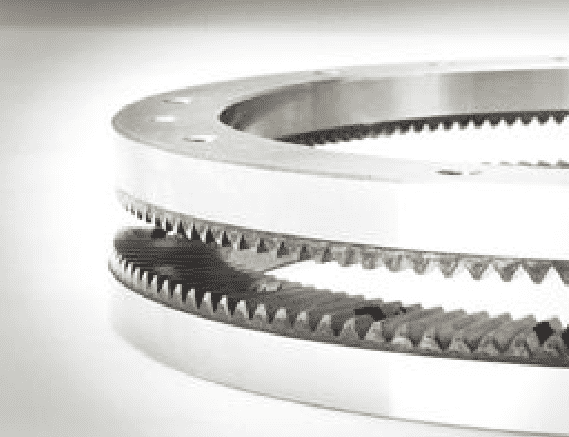

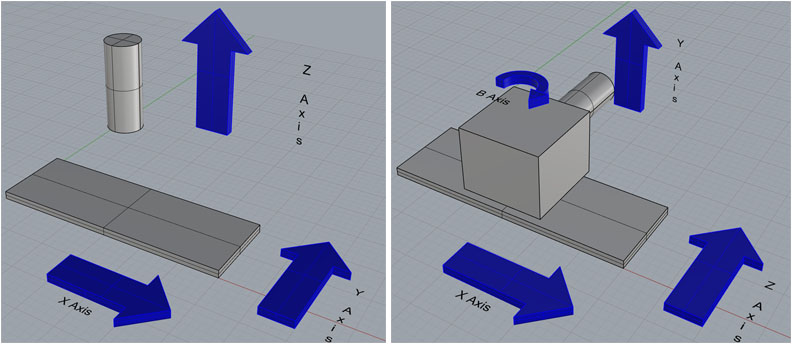
![CNC Mill vs Router [How to choose the right one for you] Comparison image between a compact 3D printer on the left and a large CNC mill on the right, each on a black background.](https://www.cnccookbook.com/wp-content/uploads/2022/06/cnc-router-vs-mill-thumb-150x113.jpg)
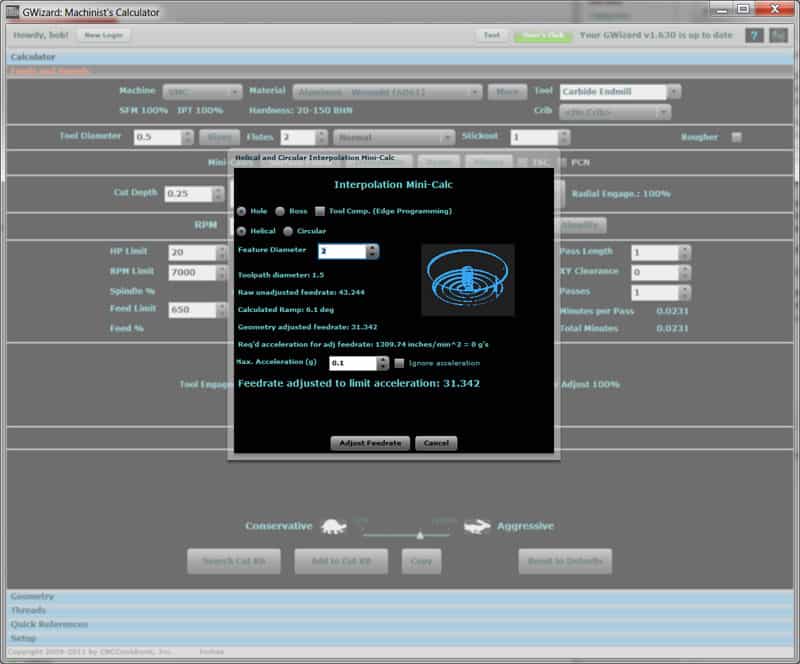
![Free Metal Weight Calculator [ Pipe, Plate, Angle, etc ] A screen shot of a computer screen displaying a variety of tools, including a metal weight calculator.](https://www.cnccookbook.com/wp-content/uploads/2019/08/img_5d58380b2da01.png)
![Secrets of CNC Broaching on Mills and Lathes [ Keyways and Tooling ] A stainless steel container with cnc tools.](https://www.cnccookbook.com/wp-content/uploads/2014/11/monel-socket-broaching.jpg)

Trackbacks/Pingbacks